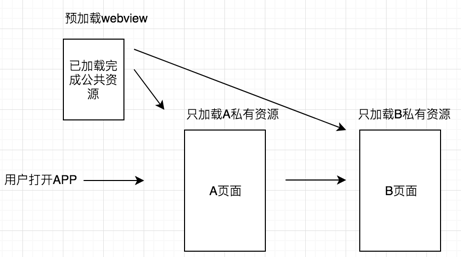简述
在 HybridApp 中加载 web H5,你一定会发现 H5 加载会有白屏,因为要载入 js,css 等一些静态资源,而且现在很多都是采用 SPA 的模式开发,也就说首页加载会相对更慢一点,入口 js 是相对比较大的。通过采用 webview 预加载方式,能够极大的提高 HybridApp 中,H5 加载的速度。
基本模式
在 HybridApp 中,app 在后台初始化一个 空 webview,提前载入前端的 preload.html 页面。preload.html 页面内容只有前端的第三方 js 和 css,所有与当前页面地址相关的业务逻辑 js 或 css,不直接加载,而是等 App 路由到指定页面时,主动加载对应页面的业务 js 或 css 资源。具体实现可参考下图所示。
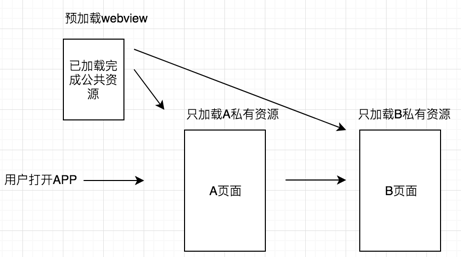
代码实现
前端在 preload.html 页面中,提前在 window 对象下注册 window.PRELOAD.nativeLoad 方法,当 app 路由切换到前端页面,监听页面渲染完成时,主动触发 nativeLoad("url") 方法,将前端路由地址传递给前端,前端直接渲染指定路由对应的业务 js 和 css。具体代码实现可以参考如下所示。
1
2
3
4
5
6
7
8
9
10
11
12
13
14
15
16
17
18
19
20
21
22
23
24
25
26
27
28
29
30
31
32
33
34
35
36
37
38
39
40
41
42
43
44
45
46
47
48
49
50
51
52
53
54
55
56
57
58
59
60
61
62
63
64
65
66
67
68
69
70
71
72
73
74
75
76
77
78
79
80
81
82
83
84
85
86
87
88
89
90
91
92
|
(function (window) {
var deviceReady = false;
window.PRELOAD = {
ready: function (success) {
if (/cordova/i.test(navigator.userAgent)) {
if (window.deviceReady) {
success();
} else {
document.addEventListener(
"deviceready",
function () {
window.deviceReady = true;
success();
},
false
);
}
} else {
success();
}
},
loadScript: function (url, callback) {
var script = document.createElement("script");
script.type = "text/javascript";
script.async = true;
if (script.readyState) {
script.onreadystatechange = function () {
if (
script.readyState == "loaded" ||
script.readyState == "complete"
) {
script.onreadystatechange = null;
callback && callback();
}
};
} else {
script.onload = callback;
}
script.src = url;
(
document.body ||
document.getElementsByTagName("body")[0] ||
document.documentElement
).appendChild(script);
},
loadStylesheet: function (url) {
var link = document.createElement("link");
link.setAttribute("href", url);
link.setAttribute("rel", "stylesheet");
document.getElementsByTagName("head")[0].appendChild(link);
},
formatUrl: function (url) {
var str = url.replace(/(.*\.html)?(.*?)/, "$1,$2");
var arr = str.split(",");
var indexs = [arr[1].indexOf("?"), arr[1].indexOf("#")];
var path =
indexs[1] > indexs[0]
? arr[1].slice(indexs[1], arr[1].length) +
arr[1].slice(indexs[0], indexs[1])
: arr[1];
return path;
},
appendQuery: function (url, query) {
return url + (url.indexOf("?") > -1 ? "&" : "?") + query;
},
load: function () {
if (location.href.indexOf("jscallback=loadScript") > -1) {
window.PRELOAD = window.PRELOAD || {};
PRELOAD.ready(function () {
PRELOAD.loadStylesheet("index.css");
PRELOAD.loadScript("index.js");
});
} else {
window.PRELOAD = window.PRELOAD || {};
window.PRELOAD.nativeLoad = function (url, data) {
location.replace(
(location.search ? "preload.html" : "") +
PRELOAD.appendQuery(
PRELOAD.formatUrl(url),
"jscallback=loadScript"
) +
location.search.replace("?", "&")
);
PRELOAD.loadStylesheet("index.css");
PRELOAD.loadScript("index.js");
};
}
},
};
window.PRELOAD.load();
})(window);
|
最后
预加载方案很多,以上的 wenview 预加载方案,大约能提升 20-30%等待时间。想要将嵌入 web 体验提升到原生体验,更多的提升方向在 app 原生实现上,前端和客户端开发还是要多多共同讨论和探索。